Change Background Color

Start by marking out the background, I'm using the quick selection tool. You can also use lasso tool or the pen tool. Try to select as much hair as possible, but you dont need to select single hair straws. Also you can go back and fix this later, if you are using adjustments layer.
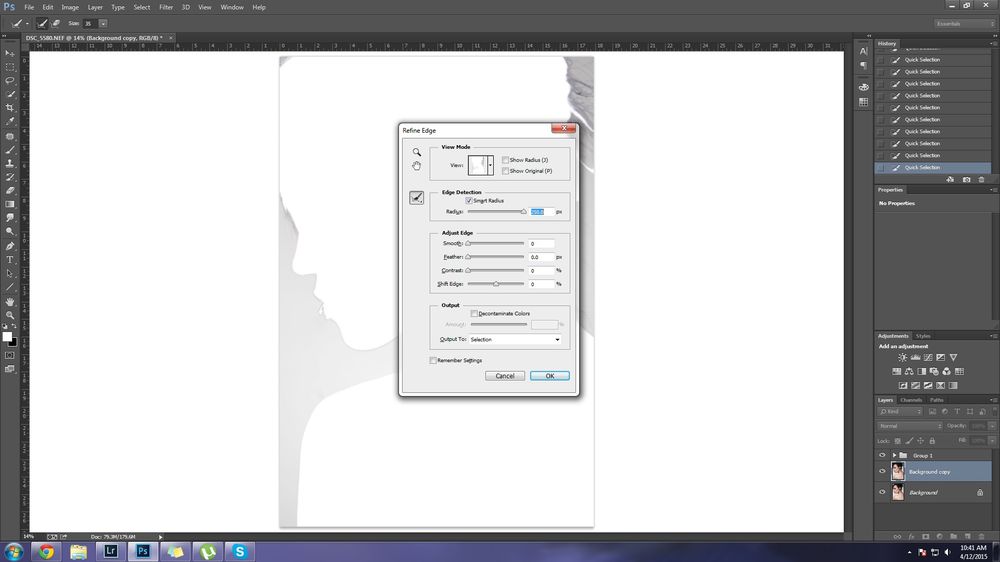
Then take up the Refine Edge window by rightklicking somewhere in the image when lasso tool or quick selection tool is used. Klick on the Smart Radius box, and start draging the radius slider to the right, this will refine your edges. You don't always have to drag it all the way, it depends on the image how much you need.
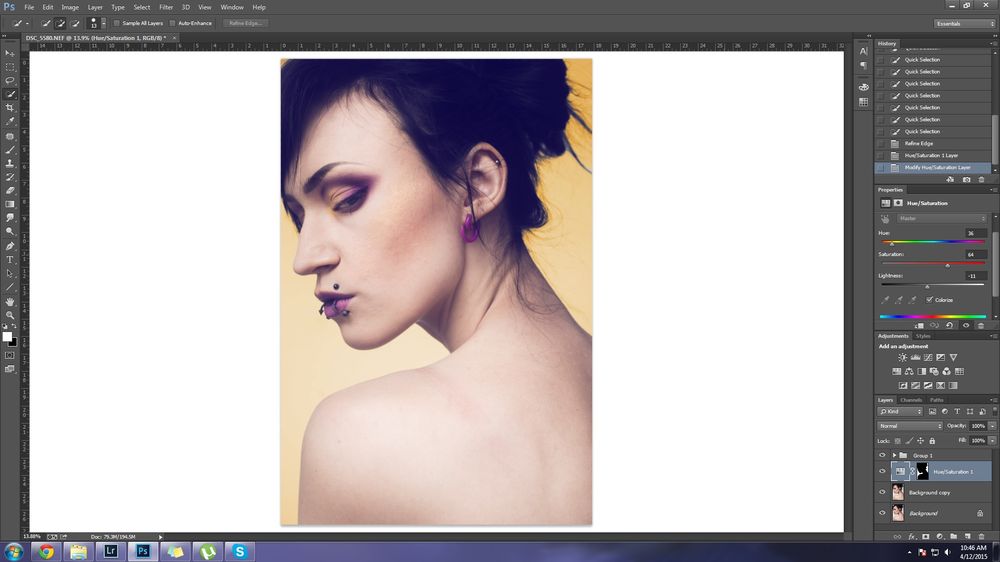
Now that you have selected the background, we can add some color to it. I'm using Hue/Saturation to do it usually. There are other ways to do this, but this is simple and easy. If you are using Photoshop CS4 or later, then add an Adjustments Layer. Otherwise you can klick in the top menu on Image > Adjustments > Hue/Saturation
In the Hue/Saturation window, klick on the Colorize box. Change the color by dragging the Hue slider and change the saturation by dragging the Saturation slider. The Lightness slider doesn't do much, but you can always try and see if it does any better.

Finish of by fixing the hair, if you are using Adjustments Layer. Use brush tool to mask in or out the background around the hair. Use low opacity and a small brush size, like 2-8% opacity and add more and more untill it looks nice.

Good luck and have fun! :D
